Diskspace Guide
Posted on November 20, 2016
This is a guide on how & where to check your diskspace as well as tips on optimising your diskspace. This guide assumes you have access to your CPanel details, if not please contact the person hosting your website and obtain the login information.
Logging in to CPanel
- Access your cpanel. (usually typing in ‘/cpanel’ after your URL works fine)
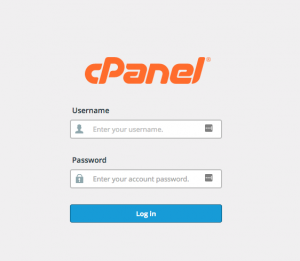
- Once logged in you should see a dashboard with many different options, similar to below:
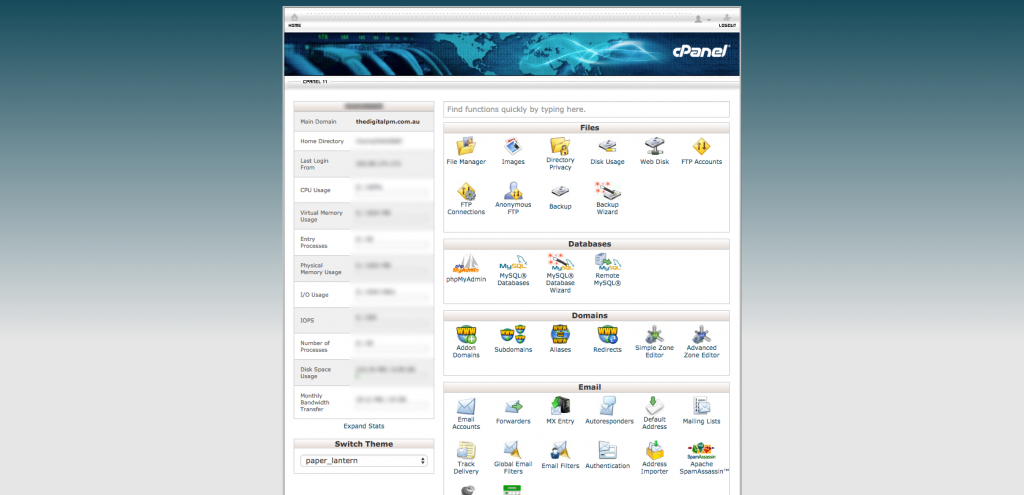
Accessing the diskspace information
- In CPanel locate the search bar and start typing in ‘disk..’ which should bring up the following options:

- Click on the ‘Disk Space Usage’
- Once there you can see a breakdown of your diskspace and where most of your files are taking up space:
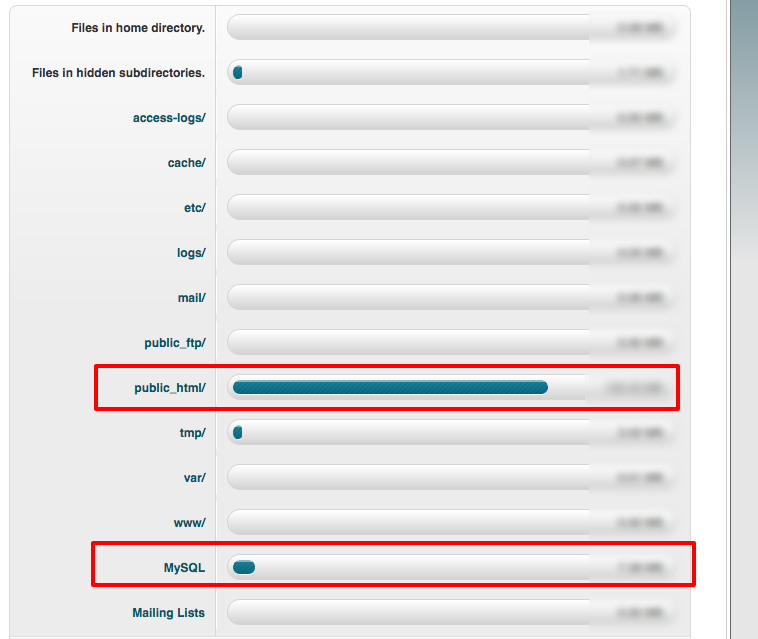
As marked in the above example, if most of your diskspace is being taken up by ‘public_htm’l and ‘MySQL’ sections this is normal and indicates there’s nothing to be concerned about in terms of ‘junk’ (error logs, emails) filling up your quota.
Optimising/Reducing your diskspace
In order to reduce your diskspace here are 3 easy recommendations:
- Delete/Remove old files. Go through your media library / assets library of your website and delete any old unnecessary files. You’d be surprised how quickly those PDFs and Docs build up over time. This is the most effective way to quickly reduce your diskspace.
- Delete old emails. IF your ‘mail/’ section is taking up most of your diskspace it’s time for a spring clean of your emails and delete large emails (clear spam folders etc). Alternatively if you are using your emails with your host consider moving them elsewhere (such as a cloud based solution – gmail, office365), which offer greater space at affordable rates.
- Check and delete error logs. For whatever reason if your account is set to auto-record error / access logs it can quickly add up. Even though each event can be KBs at a time if not monitored they can grow into GB beasts.
If unsure or need a bit of handholding for these steps we’re happy to assist.
Now go and free that space!
